Mobile Apps for Authorized Service centers
-
All of the mobile apps have moved to the CS Portal app.
Visit CS Portal for more info.
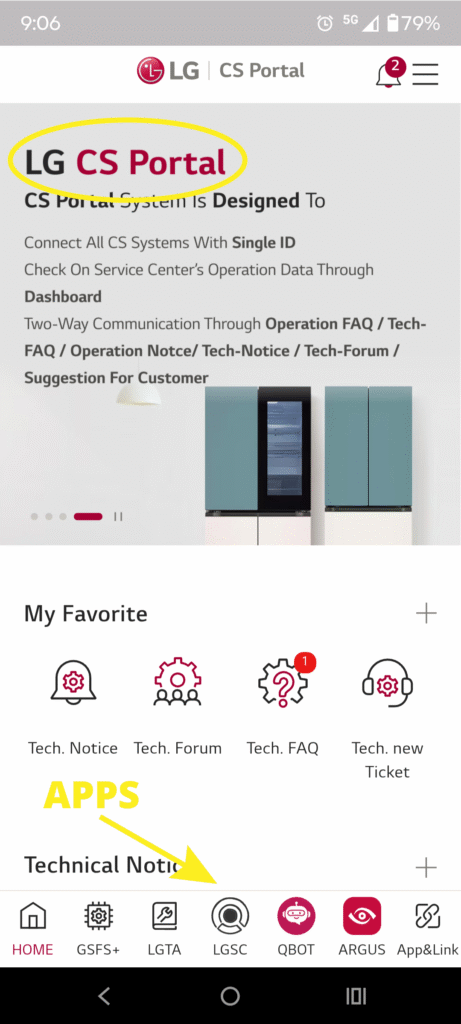


Compressor & Craft Ice Software Update
Firmware for Compressor & Craft Ice Maker
Step 1: Plug Jig into USB Port on a Windows Computer.
Step 2: Power the Jig on and the display on the jig should read “Mass Storage”.
Step 3: Open the folder on the jig and all the current Software Files will be shown.
Step 4: Delete ALL files currently on the Jig.
Step 5: Open the Zip Folder that you just downloaded with the newest Software Files.
Step 6: Copy ALL files and Paste them onto the Jig.
Step 7: Power the jig OFF and unplug from the Computer.
Step 8: Power the Jig back ON and the screen should display a message about new Software being loaded.
Step 9: Press the Black Button 1 time and the files will be officially loaded into the jig. (Once complete the newest SW Version will be displayed)
Service Jig training videos
3 Ways you can update the refrigerator USB Jig
Last updated January 2025



